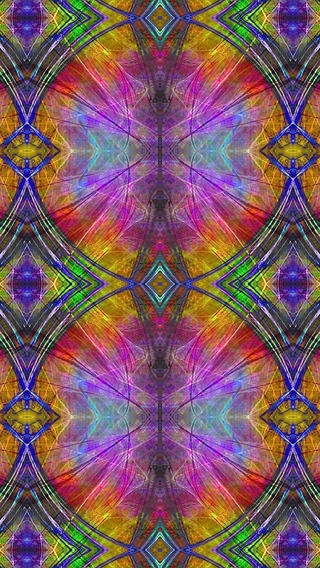Hippy-Dippy Kaleidoscope 1.0
Continue to app
Paid Version
Publisher Description
The App that wears its tie-dyed on the outside. A kaleidoscope uses an arrangement of mirrors to create a complex repeatedly reflected scene. The resulting images can be beautiful - or they can be ghastly. Its up to you. This virtual kaleidoscope is not only more compact than its counterparts trapped in reality but also offers a few tricks they do not. A selection of reflective arrangements is provided and the scene can be zoomed and sized. Two different motions, swoop and swirl, combine creating movement that is neither rhythmic or chaotic. Slow down for a more relaxing display or speed up as you please. Manipulate images from your photo library, any photos will do. A nice trick is to use an image saved from the kaleidoscope creating a double kaleidoscopic effect. Save to the camera roll with a double-tap to use as wallpaper or share with friends. Use the camera for a live kaleidoscope or simply enjoy what the Hippy-Dippy Kaleidoscope can conjure.
Requires iOS 4.3 or later. Compatible with iPhone, iPad, and iPod touch.
About Hippy-Dippy Kaleidoscope
Hippy-Dippy Kaleidoscope is a paid app for iOS published in the Recreation list of apps, part of Home & Hobby.
The company that develops Hippy-Dippy Kaleidoscope is Andrew Norrie. The latest version released by its developer is 1.0.
To install Hippy-Dippy Kaleidoscope on your iOS device, just click the green Continue To App button above to start the installation process. The app is listed on our website since 2013-03-18 and was downloaded 1 times. We have already checked if the download link is safe, however for your own protection we recommend that you scan the downloaded app with your antivirus. Your antivirus may detect the Hippy-Dippy Kaleidoscope as malware if the download link is broken.
How to install Hippy-Dippy Kaleidoscope on your iOS device:
- Click on the Continue To App button on our website. This will redirect you to the App Store.
- Once the Hippy-Dippy Kaleidoscope is shown in the iTunes listing of your iOS device, you can start its download and installation. Tap on the GET button to the right of the app to start downloading it.
- If you are not logged-in the iOS appstore app, you'll be prompted for your your Apple ID and/or password.
- After Hippy-Dippy Kaleidoscope is downloaded, you'll see an INSTALL button to the right. Tap on it to start the actual installation of the iOS app.
- Once installation is finished you can tap on the OPEN button to start it. Its icon will also be added to your device home screen.